Starting from the version 1.8.0, WPGlobus lets you redirect the first-time visitors to their browser language.
This feature is not enabled by default. To turn it on, go to WPGlobus->Redirect page in the admin area.
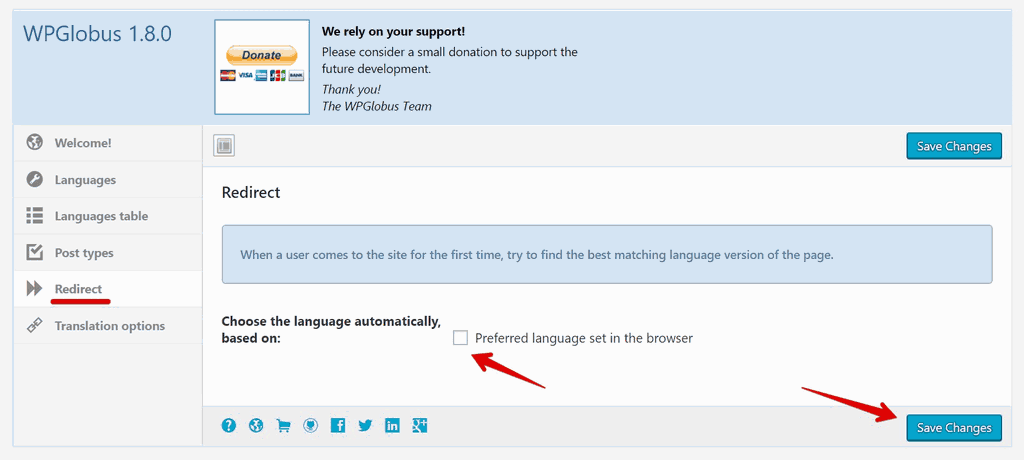
How the Redirect Works
All browsers allow the users setting their language preference. By default, it’s the language set on your computer or mobile device. It is possible to set your browser to accept content in multiple languages, in order of priority. For example, in Quebec, you can set the preference as Canadian French (fr_CA), if not available then any type of French, and finally any type of English.
The browser then sends to the web server a special HTTP header, which might look like:
Accept-Language: fr-ca, fr;q=0.8, en;q=0.7
WPGlobus receives the header and reads the first two letters (fr in the above example). Then it checks if the requested page is available in the fr language code and redirects the visitor to that page. Then, it stores a cookie telling that the first-time redirect is done and never attempts to redirect again unless the cookie is cleaned.
Will the browser language redirect affect the site indexing by Google and other crawlers?
According to the “Locale-aware crawling by Googlebot” article, Google is aware of the technique:
If your site alters its content based on any Accept-Language field set by browsers’ HTTP headers, Googlebot uses a variety of signals to try to crawl your content using different Accept-Language HTTP headers. This means Google is more likely to discover, index, and rank your content in the different languages your site supports.
Google will also know that several versions of the same page exist because WPGlobus puts the “hreflang” annotations to each page header.
So, we strongly believe that the first-time redirect will not affect the site indexing. As with all SEO subjects, things are constantly changes, so please keep verifying the indexing status of your site with the Webmaster tools.
Questions? Please contact us and we’ll be glad to assist.
