Your multilingual website might have some untranslated post, pages, products, etc.
The content could be untranslated temporarily (you are waiting for the translator), or intentionally (the post is meant to be read only by English-speaking readers, or the product is sold only in Italy, etc.)
The default behavior of WPGlobus
If WPGlobus does not find a translation, it displays the content from the main language of the website.
For example, if your website is in English (main), German, French and Italian, and you wrote a post in English, translated to French and did not fill in the content for the two other languages, The German and Italian versions of the post will show text in English.
This applies to all elements: the title, the content, the excerpt, custom fields, and meta boxes content. The rule is the same: no translation found – take it from the main language.
What happens if you keep the untranslated posts and pages?
- People might get confused.
- Search engines may not like the content duplication.
- In e-commerce, people might see products that they cannot purchase.
A poor man’s workaround
For temporarily untranslated pages, just write something like “This page is available in (English) only” and link that phrase to the (English) page. When you have the translation ready, enter it and update the page’s publication date.
For e-commerce, write “Sorry, this product is not available in (your country).”
A better way, for the price of a cup of coffee…
…just one cup every month; cream and sugar included
Our premium add-on, WPGlobus Plus, has a module called “Publisher”, which we wrote specially to deal with the untranslated content.
Note: WPGlobus Plus is not a replacement for the main WPGlobus plugin. It’s an add-on. Do not turn off the WPGlobus!
When you install and activate the WPGlobus Plus, you will be able to select which languages are ready for publishing and which should be kept as drafts, temporarily or permanently:
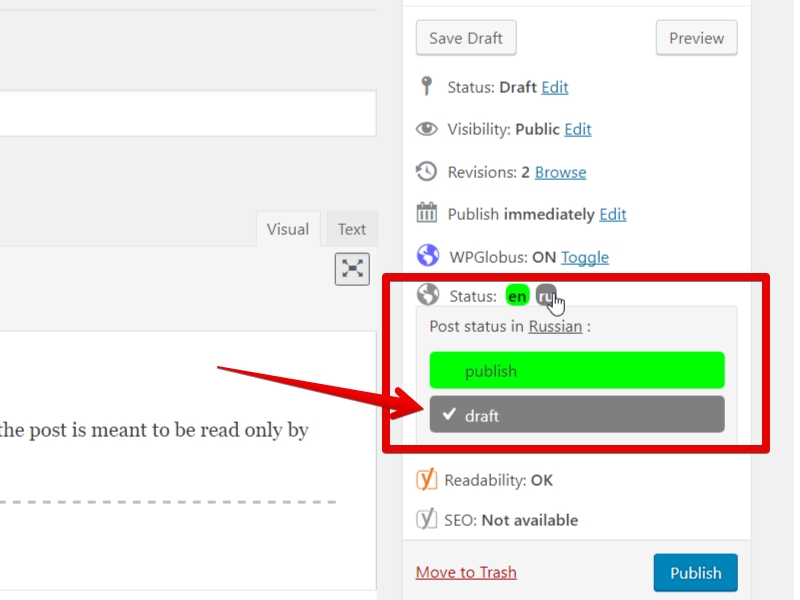
On the picture above, the English part of the page is going to be published while the Russian version will be marked as a “draft” and won’t be displayed on the website. It will not appear in any menu, won’t be listed in archives, and even the language switcher won’t show “Russian” on that page!
That’s only one feature of the WPGlobus Plus. There are more.
To purchase and download WPGlobus Plus immediately, click here.
